DB3210 and older, CID <= 53 (a2uploader)#
This tool is pretty straightforward, here’s how you use it :
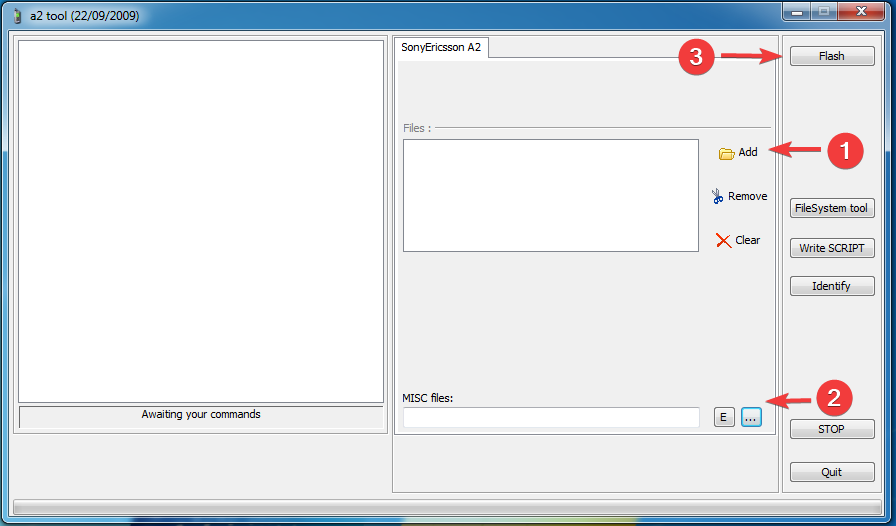
Add both your
.mbnand.fbnfilesAdd your customization pack (as a
.zip)Press flash
It should ask yo to remove the battery, insert it back after 5 seconds and then inserting the USB cable while holding C. Once detected, the flashing process starts. When done, unplug the USB cable, remove the battery, insert it back after 5 seconds, start the phone and it should boot on the freshly flashed firmware after a few progress bars.
